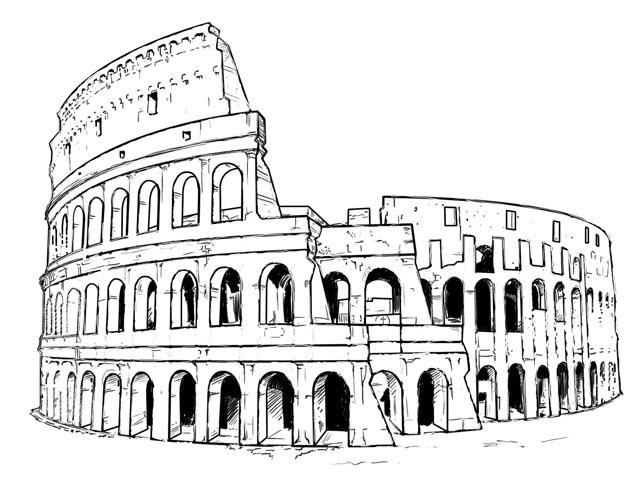Colosseum Wallpapers 1.0
Free Version
Publisher Description
Best Colosseum Wallpapers for your phone
The Colosseum, originally known as the Flavian Amphitheater, is an amphitheater in Rome, capable of seating 45,000 spectators, which was once used for gladiatorial combat
Its construction began under the Emperor Vespasian in 72 A.D. and was completed by his son, Domitian, in the 80s A.D.
It was built near the site of Nero's enormous palace, the Domus Aurea, which had been built after the great fire of Rome in 64
Some historians opine that the construction of the Colosseum might have been financed by the looting of King Herod the Great's Temple in Jerusalem which occurred about 70 A.D.
Dio Cassius said that 9000 wild animals were killed in the one hundred days of celebration which inaugurated the amphitheatre opening
The legend says the Colosseum's name was derived from a colossus (a very tall statue) of Nero nearby
This statue was later remodeled by Nero's successors into the likeness of Sol the sun god by adding the appropriate solar crown
About Colosseum Wallpapers
Colosseum Wallpapers is a free app for Android published in the Recreation list of apps, part of Home & Hobby.
The company that develops Colosseum Wallpapers is Sakakibara. The latest version released by its developer is 1.0.
To install Colosseum Wallpapers on your Android device, just click the green Continue To App button above to start the installation process. The app is listed on our website since 2015-05-19 and was downloaded 2 times. We have already checked if the download link is safe, however for your own protection we recommend that you scan the downloaded app with your antivirus. Your antivirus may detect the Colosseum Wallpapers as malware as malware if the download link to sakakibara.app.colosseumwallpapers is broken.
How to install Colosseum Wallpapers on your Android device:
- Click on the Continue To App button on our website. This will redirect you to Google Play.
- Once the Colosseum Wallpapers is shown in the Google Play listing of your Android device, you can start its download and installation. Tap on the Install button located below the search bar and to the right of the app icon.
- A pop-up window with the permissions required by Colosseum Wallpapers will be shown. Click on Accept to continue the process.
- Colosseum Wallpapers will be downloaded onto your device, displaying a progress. Once the download completes, the installation will start and you'll get a notification after the installation is finished.